Hey there
There has been a large increase in the amount of people who are either wanting signatures or people that are uncertain how to post pictures, avatars and signatures.
Starting from the beginning.
1. How do I post up pictures?
The easiest way to post up pictures is to use a website called
www.photobucket.comRegistration is free and is extremely easy. Once you have registered you simply click the upload button and select the picture you want to upload. You can either use the new uploader which I find a pain:
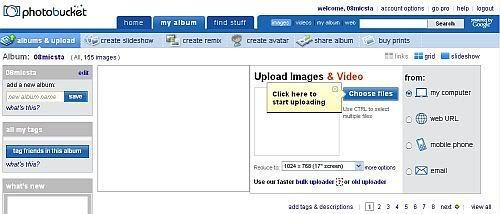
Or the old more simplified uploader.
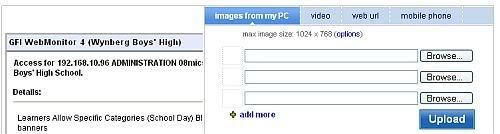
Once you have uploaded your image/s you have a few options. Underneath your image you have a selection of codes. To post an image on this forum you simply copy the bottom image link as highlighted:

And copy that into your thread:
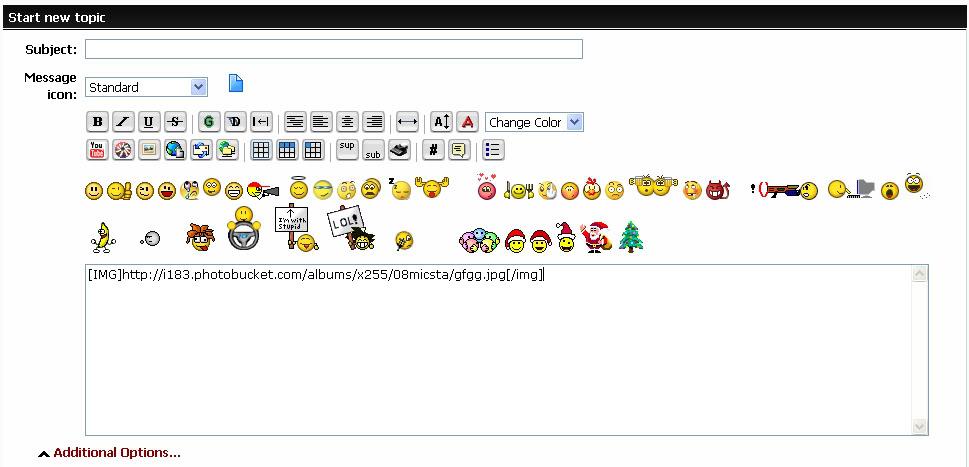
And bobs you uncle the image will work. Please however be aware of those using a 56k modem and please resize your pictures before posting them up.

A good size per picture is about 600x (Whatever your computer works it out to be as). You can always Pm a member for a larger sized pic.
2. How do I post up an avatar?
Firstly. Lets not confuse an avatar and a Signature. This here is an Avatar:
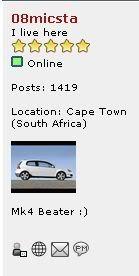
And this is your signature:
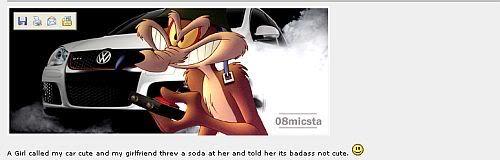
I will start with the avatar. Posting an avatar up is very much the same as posting up an image but it is very important that your avatar be the correct size. The maximum size for an avatar on this forum is 65x (Whatever your computer works it out to be as). Any bigger than that and your avatar will not usually show.
Much like with posting pictures you need to first upload your image onto Photobucket and then select the link that is second from the top as highlighted:

Which should be a normal Http: address without IMG in brackets etc around it.
Then go to your profile and under the Forum Profile information Tab paste the link here: (Highlighted area)
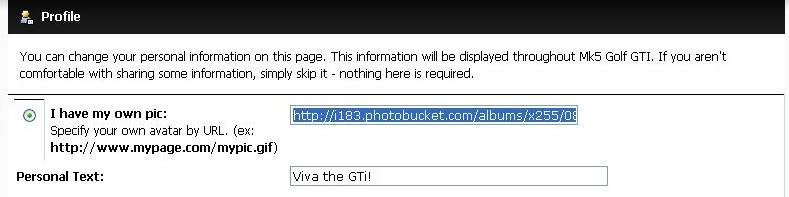
The little image on top should change to your chosen avatar image as soon as you have pasted the link.
3. How do I post up a signature?
Once again the process is the same. Upload your image on Photobucket but much like the avatar. The maximum size (or best size) for a signature is about 500x (whatever your computer works it out to be as)
Once you have uploaded your image please select the Image code (as Highlighted)

And then insert it here under the Forum Profile Informationsection of your profile.
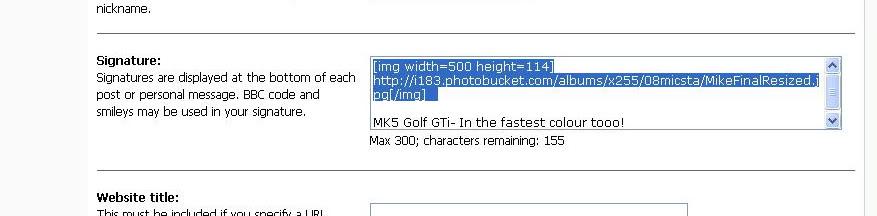
And you can obviously write a little something in your signature box which will also be displayed. Once you have done all this your signature should be displayed like this:

Please excuse the change as this is my current sig and dont have the other one that I had when I forst created this write up...

As you can see the Signature and avatar are present.
4. Who can I ask to create a signature for myself?
There are a few users on the forum that can create signatures for any chosen user. I would suggest sending a Pm to myself. I will gladly do a signature for you. Email me on: micsta13@gmail.com
5. What should I email you?
Sounds like a silly question but I thought I would include it. The first thing is a few pictures of your car/s. Prefferably your favourite ones and if possible please send them without resizing them. Its easier to work with an image that has a higher resolution.
I don t think the forum allows advertising (Steve what are the rules on this?) but obviously I dont see why you cant have your companies name in your signature with your logo or number. Please remember though that this is a public forum and your information in your signature is viewable by anyone with internet access.
Obviously please do remember that everyone on the net has access to your images you post so please take care in doing the following:
1. Black your number plates out when you post images up. This is the easiest way for a thief to track you down.
2. Try not to take pictures of your vehicles in your driveway while facing your house. This is simply saying, here is my house number, and car. Please steal me.
I think that is about everything to do with posting images and signatures. If I have missed anything or anyone has any questions feel free to ask me or Steve or TC.
Also remember to click the "change profile" button in your profile else nothing will change

Mike
