copied from another forum
Firstly you will need to get somewhere to host your photos, photobucket or flickr is a good start. I will use photobucket for this one
upload your photos by clicking the upload now button
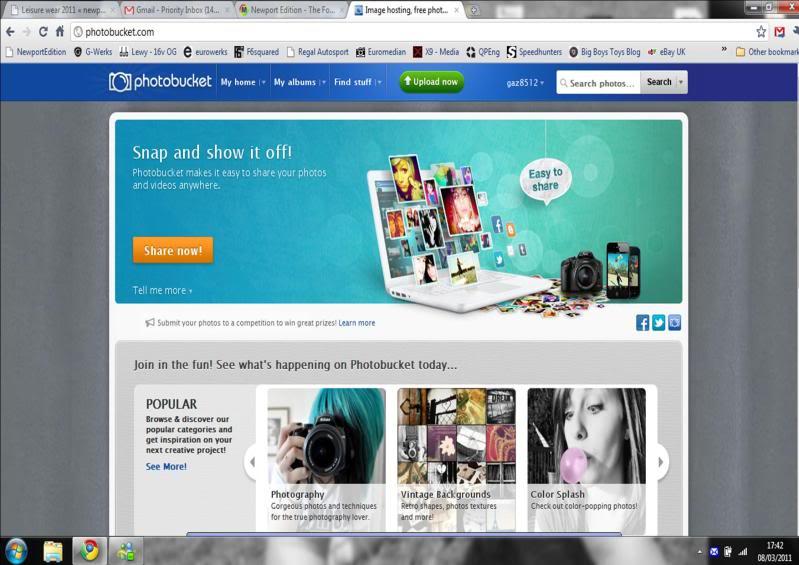
Then select photos and videos button to locate your pics on your HD
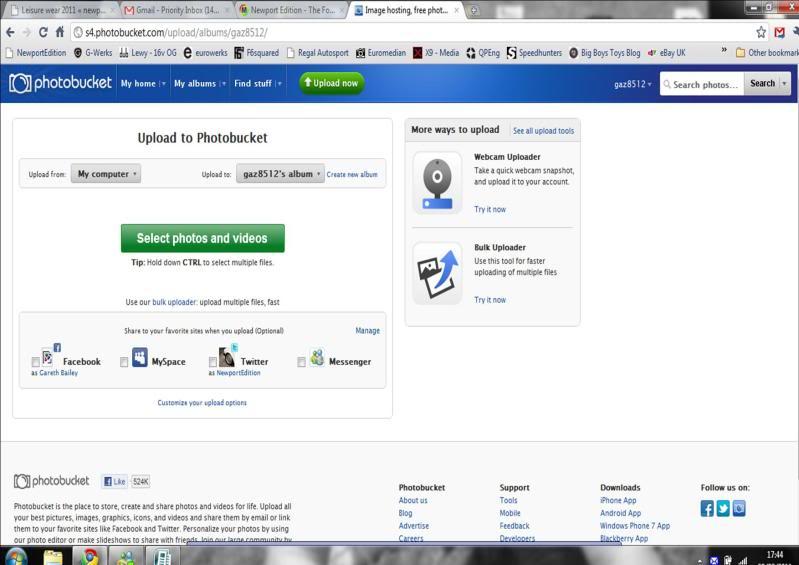
You will then see this screen, where you see the IMG code link
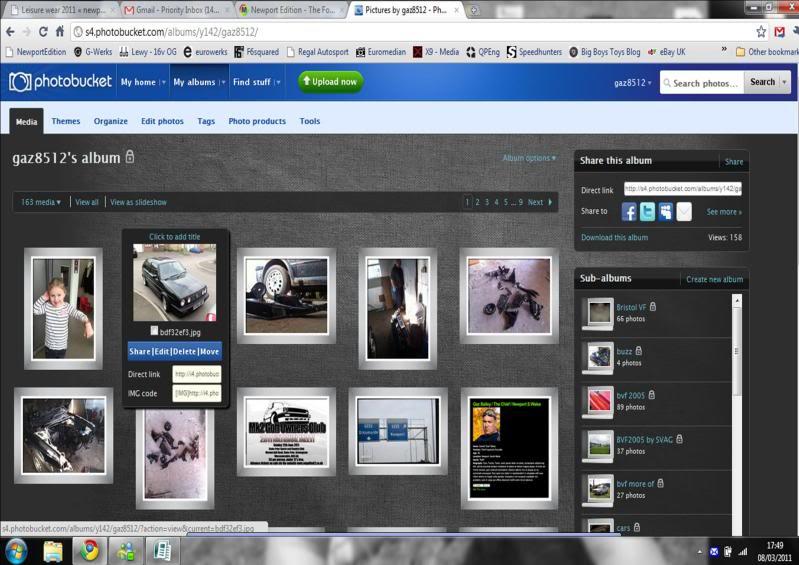
copy this and paste the IMG code text into your post and it will appear as an image like this

and the text in your post should read
[ IMG ]http://i4.photobucket.com/albums/y142/gaz8512/DSCF0863.jpg[/IMG][/quote]