Great car there mate keep it up 
Coming along well this car, good work 
Cheers, so far it's been well worth it, all I want to do is go driving now

Looks great.
How much did you pay for the RNS510 if you don't mind me asking. What extra bits (if any) did you need to get the sat nav working - GPS aerial etc.
I paid £370 for it in the end (Still waiting to see if I can get that lower due to the drive not taking disks). It came with a GPS antenna, although I already had 1 installed from when I did the MFD2 so didn't actually use it, and all I needed extra was the antenna adaptor to convert the 2 single plugs into a dual plug which I got for about £7 next day delivery.
Seems like I'm doing something new to this car every weekend at the moment! This weekend it was time to say goodbye to the midline and hello to the highline

Many thanks to Ed for coming over to fit it at stupidly short notice

I also pulled all the XcarLink stuff out as I just don't see me using it with a hard drive and SD card reader built into the RNS, will probably upgrade the CD changer to MDI at some point but more things on the cards first

Also need to see if I can get a replacement climate control panel as I scraped it when installing the MFD2 and now it's really bugging me!
Checking everything is as it should be before dropping it in
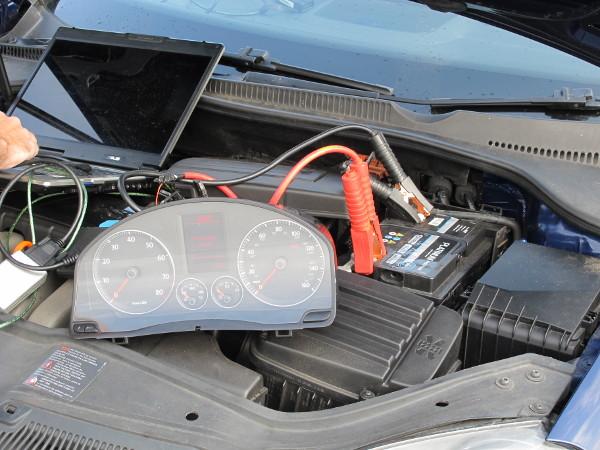
And it's in, along with the RNS510.

I'm loving that the directions from the nav show up on the screen of the highline which for some reason I thought only worked on the white highine, can't wait to get a MFSW in there so I can get the full benefit from it!
We also enabled the alarm chirp on lock as I have a habit of locking the car as I'm walking away from it, then when I've walked an annoying distance away thinking 'did it lock?!' then walking back only to find it did, now I can hear if it locks...it's the small things in life
